Declutter Email & Your Inbox - A Complete Guide to Tidy Up! 10 min read · Written by Mae R Davis on · Inbox Zero.

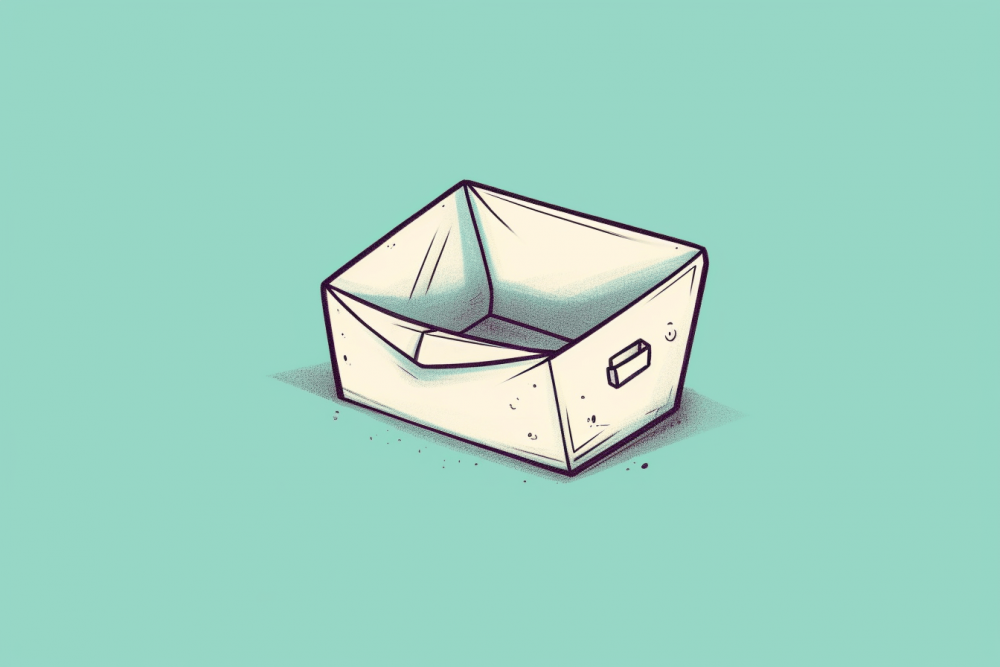
Who hasn’t, at one point or another, faced the daunting abyss of a cluttered email inbox? You know what I'm talking about—the endless sea of unread emails, those pesky promotional deals you never remember signing up for, and, let's face it, that chain mail your aunt sent you in 2010. It’s easy to let it get out of hand. But, fear not! It’s time to roll up those sleeves, take the bull by the horns, and declutter email & your inbox. Ready to dive in? Hold onto your hats!
The Digital Detox: Why Bother?
Ever heard the saying, "A cluttered desk is a sign of a cluttered mind?" Well, what about a cluttered inbox? Much like that junk drawer everyone has in their house (don't even try to deny it!), an unkempt inbox can be the black hole of productivity.
Benefits of a Squeaky-Clean Inbox
* Peace of Mind: Nothing beats the serenity of opening your email to find everything in its rightful place. Ah, pure bliss!
* Increased Productivity: Less time sifting means more time for what truly matters. After all, time's a-wasting!
* Protection from the Sneaky Spam: Fewer unwanted emails mean fewer chances of falling for scams or downloading malicious content. Cyber safety first, folks!
Dive Deep: Steps to Declutter Email & Your Inbox
Well, now that we've got our why, let's get down to the nitty-gritty—the how.
1. The Ruthless Unsubscribe
Hold up! Before you start decluttering, think about prevention. Look at those promotional emails. Do you really need updates from that online store you bought one thing from three years ago? Probably not. So, go on a wild unsubscribing spree!
2. Folders and Labels: An Organizer's Dream
Remember those old-school paper folders you'd use to organize schoolwork? Your inbox can have them too! Create folders or labels to categorize emails. Work, Personal, Bills, Mom's Funny Memes—whatever floats your boat!
3. Search and Destroy Old Emails
Do a quick search for emails older than, say, a year. Had a quick skim? Anything crucial? No? Then into the digital bin they go!
We're not just talking about the occasional sweep here. It's time to deep dive. First off, do a quick search for emails older than, say, a year. Odds are you won’t need the majority of these.
The Two-Year Test: Still finding it hard to press delete? Here's a trick: if you haven’t needed to reference an email in the past two years, you likely won’t need it in the future. Exceptions can be made for sentimental emails or vital records, but as a rule of thumb, it's a useful guideline.
Attachments Galore: Another trick to quickly free up space is to search for large attachments. These data monsters can be downloaded and stored elsewhere, and then the email can be deleted. Think about it—do you really need that video of the office holiday party from 2015 still sitting in your inbox?
4. Automate, Automate, Automate!
Out of sight, out of mind, right? Set up filters so future emails bypass your inbox and head straight to their designated folders.
Technology's come a long way, baby, and it's high time we made it work for us.
Filters are Friends: Almost every email service offers filters. These handy tools can automatically sort incoming emails based on criteria you set. Maybe you want all newsletters to go into one folder and all work-related emails into another. Dream it, and you can probably set it.
Smart Replies: If you’re constantly receiving similar emails that require similar responses, guess what? There are tools and plugins that can help you draft quick, automated responses. It’s like having a mini secretary right in your inbox!
5. Regular Check-ins Are a Must
Set aside a bit of time each week to give your inbox a once-over. A stitch in time saves nine, doesn’t it?
Okay, so you’ve cleaned up your act. But maintenance is the name of the game.
Weekly Whip-through: Set a specific time each week—say, Friday at 3 pm—to quickly review and declutter email & your inbox. Spending just 10 minutes a week can prevent a buildup.
Monthly Maintenance: Once a month, have a more in-depth review. Maybe there are some emails you’ve flagged to deal with later, or perhaps there are new subscriptions you need to reconsider.
Annual Archive: Every year, take a moment to archive old emails that you want to keep but don't need immediate access to. This will keep your main inbox streamlined and efficient, while ensuring you've got a record of the past when you need to take a trip down memory lane.
Remember, the key to a decluttered inbox isn't just a one-time clear-out. It's the consistent habits you develop to keep it pristine.
6. Using Email Monster to delay newsletters
Use Email monster to delay future newsletters, combine them to a single mail that arrives once a week or once a month. Also block spam with a single click.
In Conclusion: Embrace the Digital Zen
Let's wrap this up, shall we? Decluttering may seem like a herculean task, but once you declutter email & your inbox, you'll wonder why you didn't do it sooner. So, kick that digital clutter to the curb, bask in the newfound order, and ride the wave of productivity. After all, life’s too short for digital messes! So, what are you waiting for? Get to it, and happy decluttering!
