How to Reach Inbox Zero with Automations and Filters 9 min read · Written by Mae R Davis on · Inbox Zero.

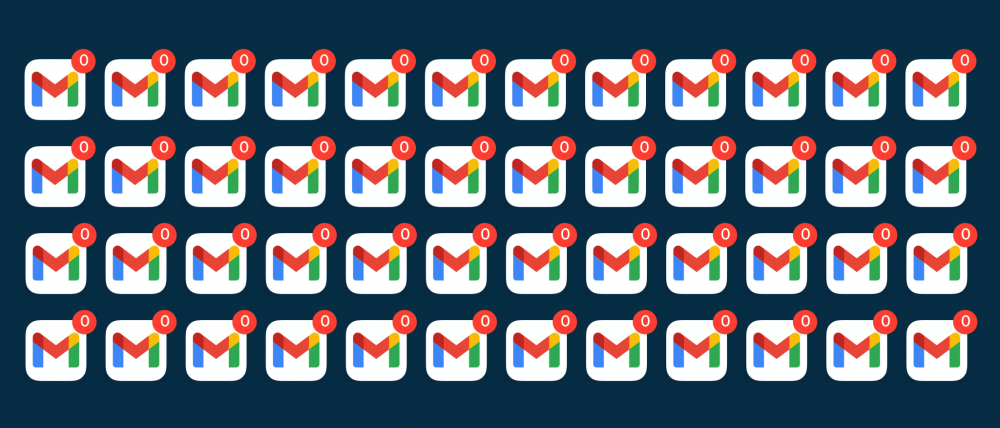
Do you ever see that red counter on your e-mail inbox and feel the uncontrollable urge to open your email so that the red counter goes away? Do you get scolded by your superiors for not responding to your emails, while you’re sure you didn’t receive one? How many times did you miss an important event or announcement because it was buried miles deep in the cluttered and full of spam mailbox? One of these scenarios has happened to us once in our lifetime. An employee’s attention span, productivity, effective communication, and focus are greatly reduced due to unread emails left in the inbox unattended
All these issues happen because oftentimes you didn’t employ the Inbox Zero strategy. The Inbox Zero is a term coined by Merlin Mann – a productivity activist and blogger. The term refers to achieving an email inbox that has zero unread emails. By achieving Inbox Zero, you’re sure that every important email is handled, the announcement read, and critical messages have been effectively responded to. Inbox Zero also helps you free your mind of unseen burdens that can bring down your productivity.
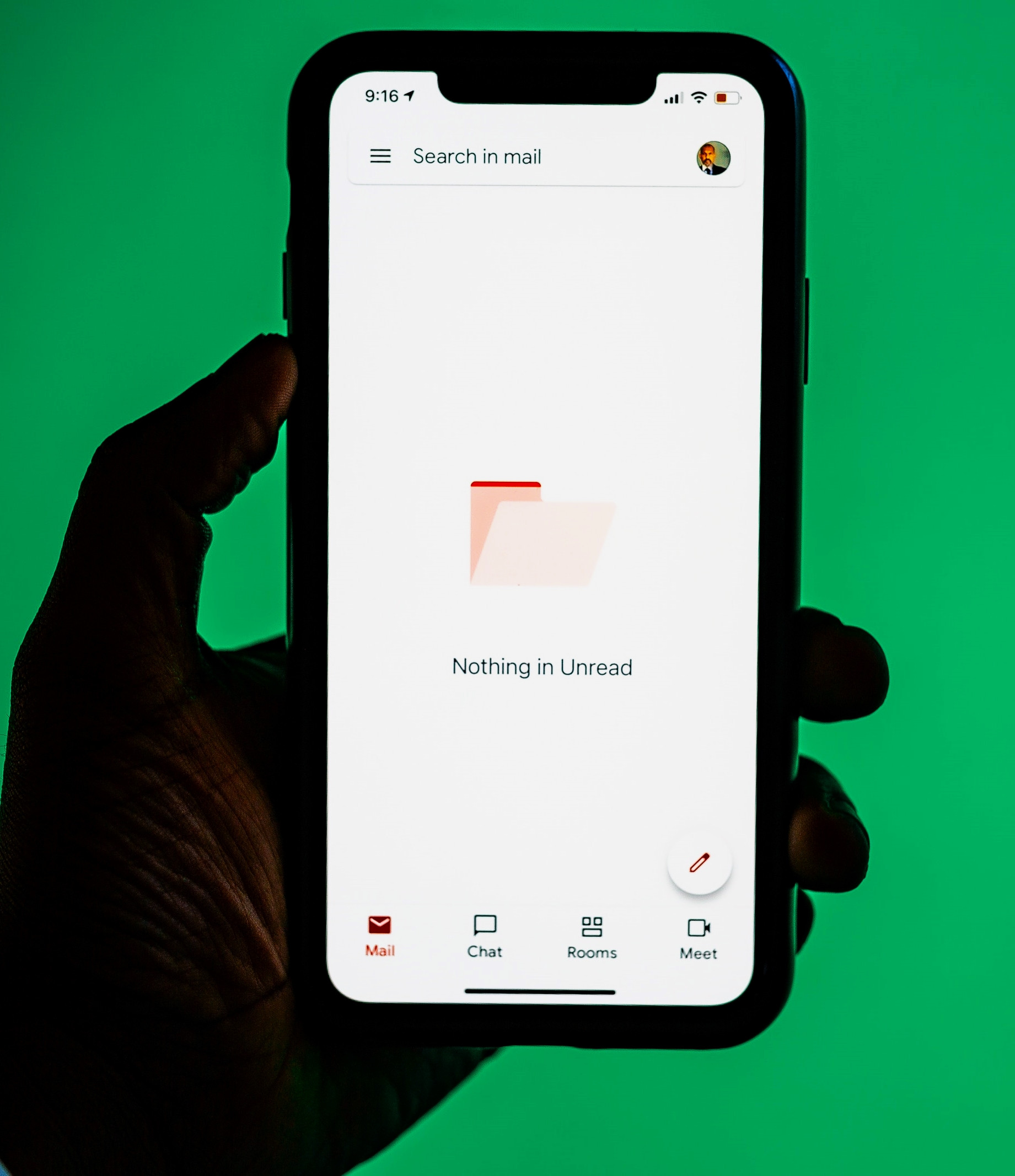
Mann’s Inbox Zero can be achieved by five easy strategies to make sure that your inbox is free of clutter and that you have handled each email in one way or another. These strategies are: delete, delegate, respond, defer, and do. Every email that was ever received or will ever be received can be handled by either of these five actions.
All spam and unknown emails can be handled by the delete strategy. For executives and other higher-level management people, the delegate is an essential strategy to achieve inbox Zero. The delegate strategy can be achieved by automatic email forwarding. Some emails demand urgent responses irrespective of the time and day such as disaster management emails. Such emails are handled under the respond category. The defer strategy is implemented for newsletters and announcements. The do strategy for email as the name suggests, demands action.
Achieving Inbox Zero can however be counterintuitive too. Imagine the stress that you’ll be having, having to check your email every five minutes to make sure that you don’t have any unread emails. Similarly, checking your email at a family gathering, in a meeting, while sleeping, and when waking up can itself cause an attention deficit and hypersensitivity further leading to fatigue. So one may ask a genuine question, what is the middle ground for making sure to achieve Inbox Zero without getting fatigued?
We may have an answer to this very question. How about using a dedicated email service that is designed to solve the problems of clutter, spam, newsletters avalanche, and eventually reaching Inbox Zero without having to face the side effects?
Email monster is just the service for this purpose. Refer to the five strategies to achieve Inbox Zero that we talked about in the previous section. When you sign up for Email Monster, you can set up the emails that should be deleted automatically. So, all the spam can get to zero automatically without any further intervention from you. Similarly, email monster can hold the emails for newsletters, announcements, product updates, and emails in recurring categories and can send them to you in a single digest on a weekly or monthly basis. This can happen automatically too, so once you add an incoming email address to the digest, the rest is taken care of by the email monster. Alternatively, you can decide to act or respond to your incoming emails right away – just like you do right now, but with a vastly clean and clutter-free inbox.
Email monster also offers another two amazing features. Remember the newsletter you subscribed to during your sophomore for your studies and don’t need that anymore? Ever felt the need to look for magnifying glass while looking for the unsubscribe button in the newsletter or product announcement email that you don’t wish to receive? Well, with email monster you can just turn off the emails receiving from them instantly. After years of email invention, you finally have the power to decide which emails land in your inbox, and which are kicked away.
Your real email is part of your digital identity. In this age of great cyber threats, the fewer people who know your real email, the more secure you’re in a virtual world. Email Monster offers a great feature to anonymize your real, actual email and makes sure that it is never revealed to anyone by using email aliases. These are pseudo emails that you can generate in any amount and give to anyone when asked for. When someone sends you an email on the pseudo email address, you still receive it on your actual email, with the benefit that you can always terminate the pseudo email. This way your actual email remains anonymous, and you get all the benefits of real email too.
Achieving Inbox Zero is important and an Email monster can easily get you there without any hustle even if you’re not tech-savvy. You can finally have sleep, and work with peace, without that blood-red email counter haunting and bugging you every minute.
