Automate Competitor Newsletter Tracking 25 min read · Written by Mae R Davis on · Emails.


Staying ahead of your competitors doesn’t have to be time-consuming. Automating competitor newsletter tracking saves hours of manual work, reduces errors, and helps you uncover valuable insights like product launches, promotions, and messaging trends. Here’s how automation can transform this process:
- Why Track Newsletters? Competitor newsletters often reveal early signs of strategies like pricing changes or marketing campaigns.
- Problems with Manual Tracking: It’s time-intensive, error-prone, and clutters your inbox.
- How Automation Helps: AI tools can organize, analyze, and extract insights from newsletters in real time.
How to Build an AI Agent to Summarize Newsletters
Building Your Competitor Newsletter Tracking System
Streamline your newsletter tracking by automating key steps: identifying competitors, setting up dedicated email aliases, and organizing incoming emails with precise filters. Each step works together to create a system that saves time while keeping your competitive insights sharp. Start by focusing on the competitors that matter most to your business.
Find Competitors and Their Newsletters
The first step in tracking competitor newsletters is figuring out who your real competitors are. This doesn’t just mean direct competitors - think about companies targeting your audience or addressing similar challenges. Focus on those with the most influence in your market, not just those with the biggest presence. Tools like Google Trends and SimilarWeb can help refine your list. You can also uncover key players by checking out industry conferences, looking at presenter and exhibitor lists, or even asking your customers who they see as alternatives to your business.
Once you’ve built your competitor list, the next step is finding their newsletters. Start by visiting their websites - check the header, footer, or resource sections for signup forms. Many companies also promote their newsletters on LinkedIn or Twitter. For a more systematic approach, tools like Panoramata and InboxReads can help you discover and evaluate newsletters with features like smart searches and tailored recommendations. After compiling your list, you’ll want to set up email aliases to keep things organized.
Create Temporary Email Aliases with Email Monster
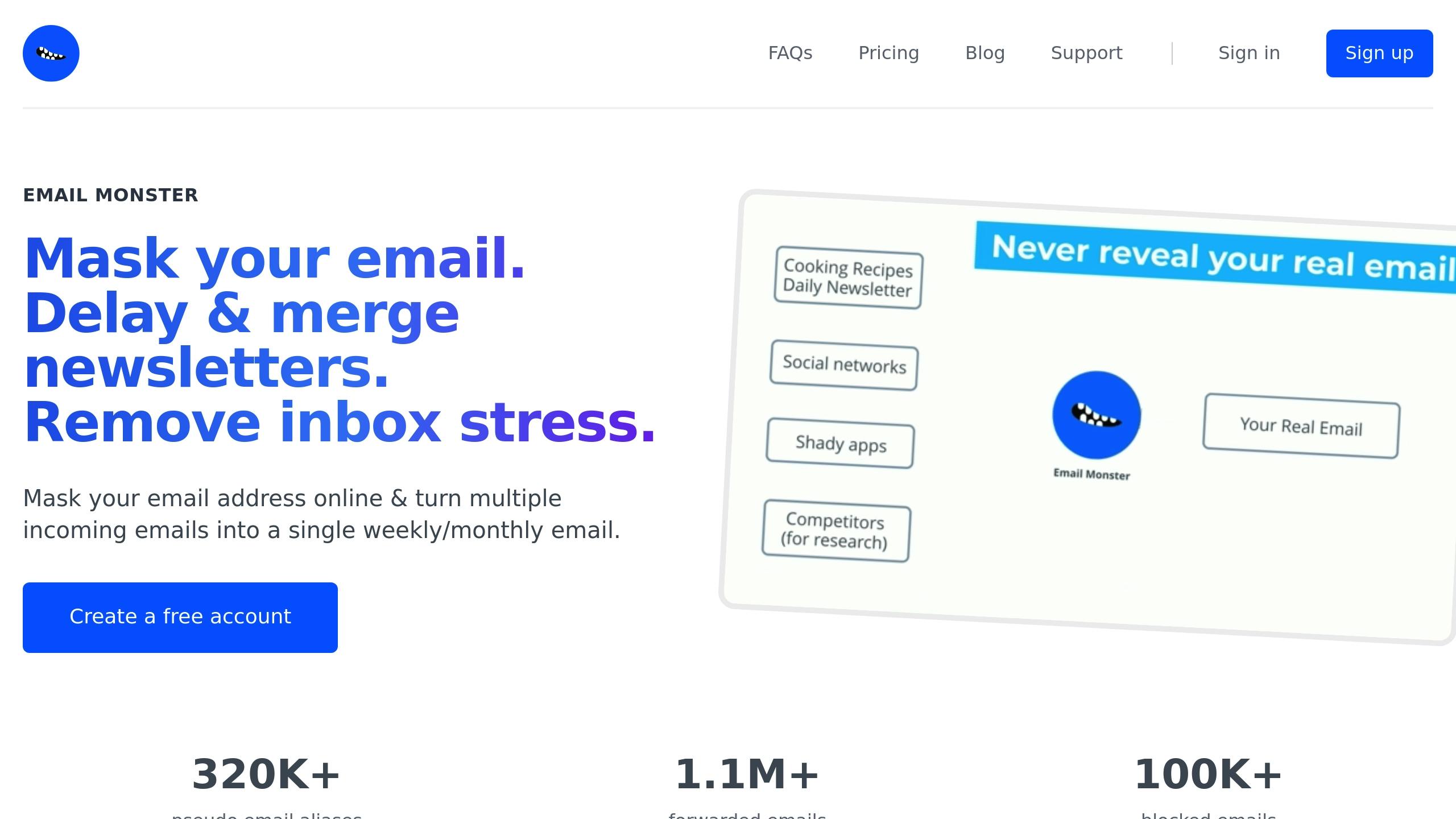
Using your main email address for newsletter subscriptions can quickly lead to a cluttered inbox and potential privacy concerns. That’s where Email Monster comes in. It lets you create unlimited temporary email aliases that forward messages to your real email while keeping your identity private. Start by signing up for a free Email Monster account and selecting a private domain for your aliases. Once set up, the system generates an alias automatically when you receive your first email.
This setup not only keeps your inbox organized but also allows you to create specific aliases for different competitors or industry segments. This segmentation will be crucial when you automate how newsletters are categorized and analyzed. Plus, Email Monster’s digest feature combines multiple newsletters into one weekly or monthly email, cutting down on clutter while ensuring you don’t miss any important updates.
Set Up Email Filters and Categories
Turning competitor newsletters into actionable insights starts with proper organization. Gmail’s filtering system, combined with Email Monster’s forwarding features, makes this easy. Set up filters based on sender addresses, keywords, or search operators. Then, assign actions like skipping the inbox (archiving) and applying custom labels such as "Competitor-ProductCo" or "Competitor-ServiceInc." This keeps your primary inbox clean while organizing all your competitive intelligence into neatly labeled folders for quick access.
Automating Newsletter Analysis
Once you've organized competitor newsletters into tidy folders, it's time to dive into the insights they hold. Sorting through dozens of newsletters manually each week can be overwhelming, but automation tools are here to make the process smoother. These tools help bridge the gap between collecting data and making informed strategic decisions.
Use AI to Categorize Content
AI tools can take the heavy lifting out of sorting newsletter content by automatically grouping it into categories like product announcements, promotions, thought leadership, or industry trends. Using natural language processing (NLP), these tools analyze text to determine its topic, while named entity recognition pinpoints mentions of specific companies, products, or individuals.
For example, machine learning algorithms can spot patterns in the content and match them to predefined categories. Emails with phrases like "limited time offer" or "50% off" might be tagged as promotional, while newsletters discussing broader industry challenges could fall under thought leadership.
To get started, manually tag a sample set of newsletters to train the AI. Regularly provide feedback to fine-tune its accuracy. These tools often measure success using precision (how many items were categorized correctly) and recall (how many relevant items were identified).
Track Patterns Over Time
Automation tools can also help you uncover patterns in timing, messaging, and design. They can track when competitors send emails, how often they promote specific products, and which subject line styles generate the most engagement.
For instance, analyzing email send times over several months can reveal when your competitors' audiences are most active, as well as seasonal shifts in their strategies. Similarly, tracking content themes can show how competitors balance different messaging types. You might notice a shift from heavy promotional content during one season to more educational or thought leadership material at another time. These insights validate the power of automated systems in spotting trends.
Use Email Monster's Digest Feature
Email Monster's digest feature simplifies newsletter analysis by consolidating multiple competitor emails into one organized summary. Instead of reviewing newsletters individually as they arrive, you can receive a single, streamlined digest on a schedule that works for you.
This approach minimizes interruptions during your day while giving you a clear view of trends. By seeing all competitor emails side by side in a weekly digest, you can easily identify recurring product launches or shifts in promotional strategies. It’s an efficient way to stay updated without getting bogged down.
The digest format also promotes consistent review habits. Setting aside dedicated time to analyze the digest ensures you don’t miss important updates while keeping the process manageable. For teams, this feature creates a shared resource that everyone can access, eliminating the hassle of juggling multiple subscriptions and keeping everyone aligned on competitor activities.
sbb-itb-0191afb
Maintaining Your Tracking System
An automated competitor tracking system only works if you keep it updated and running smoothly. A well-tended system stays in sync with market changes, offering sharper insights as your competitive landscape shifts. Start by regularly reviewing your competitors and fine-tuning your filters.
Update Your Competitor List and Filters
The competitive landscape is always evolving - new players emerge, and existing ones change their strategies. Keeping your competitor list current ensures you stay informed about shifts that could impact your business.
Make it a habit to review your competitor list every quarter. Search for your products or services the way your customers might, and you could uncover new competitors. Platforms like G2 and TrustRadius are goldmines for spotting companies you might not find through traditional searches. These platforms often highlight businesses targeting the same customer segments as you.
Your customers are another great resource. Ask them which other brands or tools they considered before choosing yours. This can reveal competitors you might have overlooked.
Social listening tools are also helpful for tracking brand mentions and identifying other names in your industry [7]. And don’t forget SEO tools - they can show you which websites rank for the same keywords you’re targeting, pointing to potential competitors worth keeping an eye on.
Once you’ve identified new competitors, refine your filters. Pay attention to engagement data - if certain newsletters get a lot of attention while others are ignored, tweak your keywords and sender settings to improve how content is categorized.
Track Newsletter Performance Data
To keep your tracking system effective, monitor how well it’s working. Email providers rely on engagement signals like opens, replies, and "not junk" actions to determine inbox placement, so these metrics are key.
Look at how users interact with competitor newsletters. If engagement is high, your filters are likely working well, and the content is relevant. On the flip side, if newsletters are being deleted immediately or marked as junk, your system might need some adjustments.
Pay attention to patterns in how often competitors send updates. For example, some might ramp up communication around product launches, while others stick to a steady weekly schedule. Segmenting your competitor list by industry or type can also help you apply more targeted filters. A SaaS competitor, for instance, might need different rules compared to a traditional service provider, even if both target similar audiences.
Setting up feedback loops for manual review can also improve accuracy. When your system miscategorizes content, these reviews provide a chance to make corrections and fine-tune your filters.
Manage Email Aliases Effectively
Email Monster’s alias system can help you manage and secure your subscriptions as your tracking system grows. Proper alias organization ensures your newsletters stay sorted and secure.
Create specific aliases for different competitor categories or industries. Avoid generic names like "admin" or "support", which could attract unwanted attention. Instead, use descriptive aliases that clearly indicate their purpose, and double-check their setup for accuracy.
Organized aliases make it easier to manage multiple subscriptions. Set up notifications for each alias so you never miss an important update. Sync your aliases across devices, and consider using distinct email signatures for each one to maintain consistency.
Take advantage of Email Monster’s filtering and labeling features to automatically sort messages by priority or category. This reduces manual work while highlighting critical intelligence.
Regular maintenance is essential. Set expiration dates for temporary aliases and automate the cleanup process for those you no longer need. When deactivating an alias, plan carefully to avoid missing important emails. Deactivated aliases will bounce incoming messages, so transitions should be smooth.
To protect your system, implement security measures like DKIM, SPF, and DMARC to guard against spoofing and phishing.
Summary and Next Steps
Automation transforms the tedious process of competitor tracking into a streamlined, real-time operation - reducing what used to take days into just an hour per week. This newfound efficiency allows you to shift your focus from collecting data to tackling strategic priorities.
Why Automation Matters
The benefits of automating competitor tracking go far beyond saving time. AI can reveal patterns in competitor behavior that might go unnoticed by human analysts. With real-time updates, you can respond swiftly to market changes, whether it’s a competitor’s updated pricing model or a new messaging strategy.
"Competitive intelligence is a process that involves legally gathering data and information about an organization's competitors and other external factors that affect their success, analyze it, and present the interpretations in front of the leadership to act upon." - Ashish Singhania
Consistent, well-organized competitive intelligence enables more accurate decision-making. Instead of relying on guesswork, you'll have solid evidence of your competitors’ strategies, timing, and messaging trends. This automated competitive advantage reduces the risks of poor decisions while giving you a clearer understanding of market dynamics.
Automation also scales effortlessly, whether you’re tracking a handful of competitors or monitoring an entire industry. It can handle dozens - or even hundreds - of competitor newsletters. Tools like Email Monster make this process seamless, adapting to your specific tracking needs.
How to Get Started with Email Monster
Email Monster makes it easy to harness the power of automation. With unlimited temporary email addresses, you can shield your primary inbox while maintaining full control over who can reach you. Create aliases for different competitor types - one for SaaS companies, another for traditional providers, and others for industry newsletters.
The platform’s digest feature consolidates competitor emails into a single, easy-to-read summary. Instead of sorting through dozens of newsletters, you’ll receive organized updates that simplify pattern recognition. For critical competitors, set up weekly digests, and for broader industry insights, opt for monthly digests.
Email Monster’s pricing is accessible for businesses of all sizes. The annual plan, priced at $6.99/year, offers unlimited email aliases and digests, making it a cost-effective solution for even extensive competitor monitoring. For smaller operations, the free plan supports up to 40 emails per month.
To start, create 5-10 aliases for your top competitors. As you discover new players in your industry, you can expand your tracking efforts. Use Email Monster’s alias management tools to keep everything well-organized, and take advantage of its sender blocking features to filter out irrelevant content while retaining the insights that matter most.
FAQs
How do I decide which competitors' newsletters are worth tracking for my business?
To figure out which competitors' newsletters are worth keeping an eye on, start by identifying businesses that cater to a similar audience or sell comparable products and services. Pay close attention to details like how often they send emails, the subject lines they craft, the kind of content they share (like promotions or industry updates), and how they engage with their subscribers.
A handy tip: use tools like temporary email aliases to stay organized. These can help you manage and analyze newsletters without overwhelming your inbox. As you review their campaigns, look for patterns and strategies that stand out - these insights can inspire and shape your own marketing approach. Consistently analyzing this information will ensure you're focusing on newsletters that offer the most actionable ideas.
How can I keep my automated system for tracking competitor newsletters efficient and up-to-date?
To keep track of competitor newsletters efficiently, think about using disposable email aliases. These can help you manage your inbox by cutting down on spam, organizing emails into categories, and keeping your main email address secure.
Features such as sender blocking and email digests can make it easier to prioritize key updates while reducing unnecessary clutter. Make it a habit to routinely review your setup to ensure it aligns with your market research needs and adjust as necessary to keep up with shifts in your industry.
How can AI improve the way businesses analyze competitor newsletters for better market insights?
AI is changing the game when it comes to analyzing competitor newsletters, making the process faster and more precise. By leveraging machine learning and natural language processing, AI can sift through massive amounts of data in no time, uncovering patterns, trends, and insights that might slip through the cracks with manual analysis. This gives businesses a clearer view of competitor strategies and shifts in the market.
On top of that, AI's predictive analytics can project trends and predict consumer behavior, allowing companies to anticipate changes and tweak their strategies accordingly. By automating the heavy lifting of newsletter analysis, businesses can dedicate more energy to crafting informed, strategic decisions that help them stay ahead of the competition.
